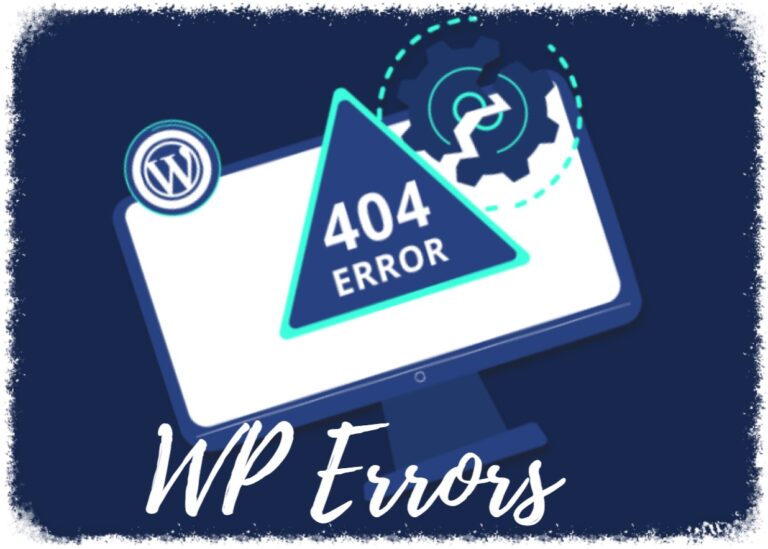Optimizing Your WordPress Website for Blazing Speed: A Comprehensive Guide

A fast website is crucial for a positive user experience in today’s digital landscape. This is especially true for WordPress websites, which power a significant portion of the internet. A slow website can lead to frustrated visitors, decreased conversions, and even lower search engine rankings.
This guide delves into various strategies to significantly improve the loading speed of your WordPress website. We’ll cover everything from fundamental website maintenance to advanced optimization techniques.
Understanding Website Speed
Before diving into specific tactics, let’s establish how we measure website speed. There are several tools available online, such as Google PageSpeed Insights and GTmetrix, that analyze your website and provide performance scores along with specific recommendations for improvement. These tools typically assess aspects like page load time, server response time, and resource loading times
Optimizing the Foundation: Hosting and Core Updates
- Reliable Hosting: Your hosting provider plays a significant role in website speed. Choose a provider known for excellent performance and server infrastructure. Managed WordPress hosting plans often come with built-in optimization features.
- Latest WordPress Version: Always ensure you’re running the latest version of WordPress. New versions often include performance improvements and security patches. Regularly update your themes and plugins as well.
Content Optimization Strategies
- Image Optimization: Images are often the largest contributors to slow loading times. Use plugins like Smush or ShortPixel to compress image files without sacrificing quality. Consider using next-gen image formats like WebP.
- Minify and Combine Resources: Minifying code (HTML, CSS, JavaScript) removes unnecessary characters like whitespace and comments, reducing file sizes. Combining multiple CSS or Javascript files into single files reduces the number of HTTP requests required to load your website. Plugins like Autoptimize can automate this process.
- Database Optimization: Over time, your WordPress database can accumulate unnecessary data.Regularly optimize your database using a plugin like WP-Optimize to remove clutter and improve performance.
Theme and Plugin Management
- Choose a Lightweight Theme: A well-coded, lightweight theme can significantly impact website speed. Consider using themes specifically designed for performance, such as Astra or GeneratePress.
- Deactivate Unused Plugins: Unused plugins can add unnecessary weight to your website Regularly review your plugins and deactivate those you no longer use. Choose well-established plugins with a reputation for performance.
- Limit Render-Blocking Resources: Certain resources like large Javascript files or unoptimized fonts can block the rendering of your website content. Use tools like PageSpeed Insights to identify such resources and explore ways to optimize or defer loading them.
Advanced Techniques for Speed Demons
- Content Delivery Network (CDN): A CDN stores copies of your website’s static content across geographically distributed servers. This allows visitors to access content from the nearest server, reducing latency and improving load times.
- Server-Side Optimization: For more technical users, techniques like code optimization, database querying improvements, and server-side caching can yield significant performance gains. Consider consulting a WordPress developer for assistance.
- Optimize WordPress Settings: Several WordPress settings can be tweaked to improve performance. These include limiting post revisions, disabling comments on older posts, and enabling compression.
Continual Monitoring and Refinement
Website optimization is an ongoing process. Regularly monitor your website’s speed using the aforementioned tools and stay updated on the latest performance best practices. As your website content and functionality evolve, revisit these optimization techniques to ensure your website continues to deliver a fast and seamless user experience.
By implementing these strategies, you can significantly improve your WordPress website’s speed, leading to happier visitors, improved conversions, and a more prominent search engine presence. Remember, a fast website is not just a technicality; it’s a crucial element for your website’s success.