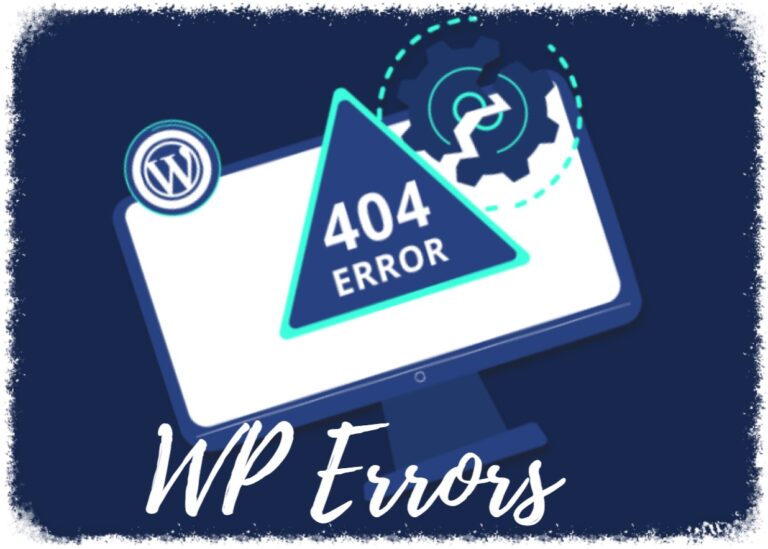Top 15 Open Source WordPress Alternatives: Building Your Site Beyond the Usual

WordPress reigns supreme in the Content Management System (CMS) world, but it’s not the only game in town. While it offers ease of use and a vast plugin library, there are situations where alternatives might be a better fit. Whether you crave more control, prioritize security, or have a unique project in mind, open-source options abound. Here are 15 alternatives to consider, each with its strengths:

A heavyweight contender, Drupal is known for its robust features, scalability, and strong community support. It excels at complex websites with intricate user management needs, making it a favorite for large organizations and educational institutions. However, Drupal has a steeper learning curve compared to WordPress.
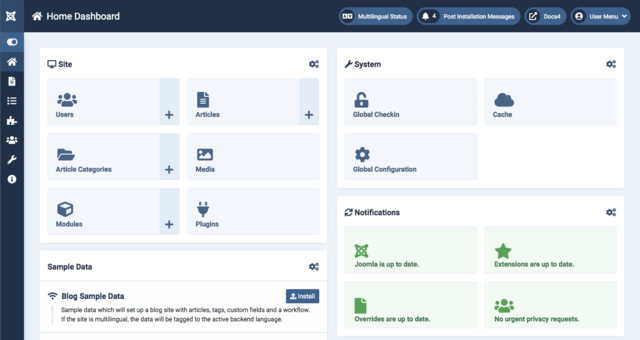
A user-friendly alternative, Joomla! strikes a balance between functionality and ease of use. It boasts a vast extension library and a thriving community, making it suitable for various website types, from blogs to e-commerce stores. Joomla! offers a good balance between power and accessibility for those seeking a step up from WordPress.
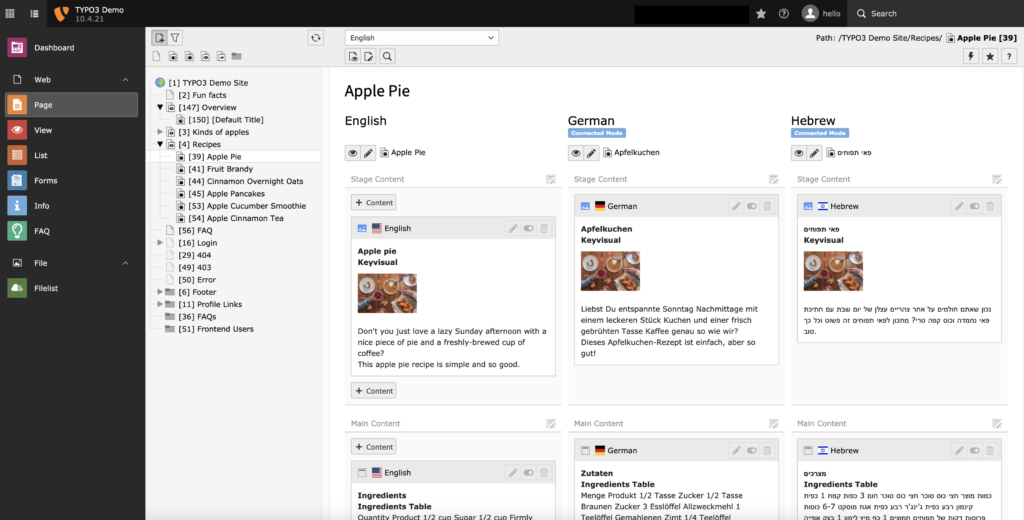
Enterprise-focused TYPO3 is a behemoth in the CMS world. Renowned for its security, scalability, and multilingual capabilities, it caters to complex websites with stringent requirements. TYPO3 offers exceptional flexibility but demands technical expertise for smooth operation.
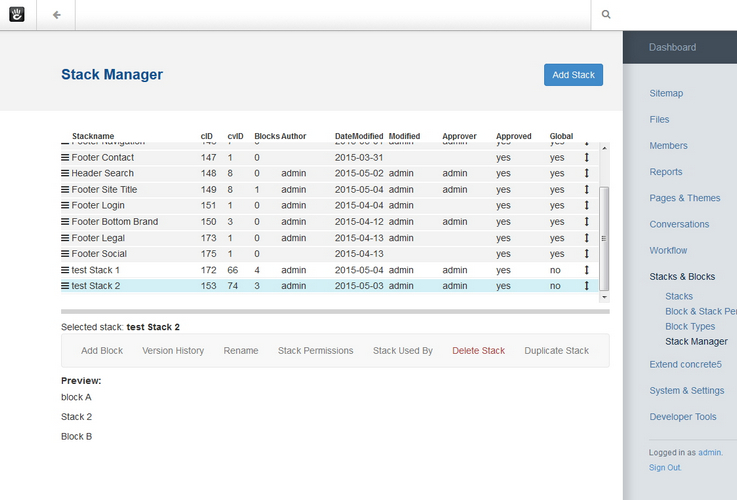
Known for its intuitive drag-and-drop interface, Concrete5 is a breeze to use, even for beginners. It excels at content creation and management, making it ideal for brochure websites and basic online stores. While not the most feature-rich option, Concrete5 shines in user-friendliness.
Beyond the Big Four: Exploring Niche Options
The following open-source CMS options cater to specific needs:
5. Ghost:
Built for bloggers, Ghost offers a minimalist interface optimized for content creation. Its focus on speed and ease of use makes it a compelling choice for those prioritizing a seamless writing experience.
6. Grav:
A flat-file CMS, Grav excels in simplicity and speed. Perfect for static websites and portfolios, it requires no database and offers exceptional performance. However, Grav offers less flexibility compared to traditional CMS platforms.
7. ProcessWire:
A developer-friendly CMS, ProcessWire provides a high level of customization and control. Its flexible architecture caters to unique projects and complex web applications. However, ProcessWire demands proficiency in coding languages.
8. SilverStripe:
A secure and scalable CMS, SilverStripe is popular for enterprise-level websites and government institutions. It boasts robust security features and built-in content management tools. However, SilverStripe comes with a steeper learning curve.
9. Plone:
Focused on collaboration and content management, Plone thrives in team environments. It excels at managing complex workflows and document-heavy websites, making it a favorite for educational institutions and non-profits.
10. Kirby:
A lightweight and developer-oriented CMS, Kirby offers a unique approach. It utilizes plain text files for content storage, making it ideal for static websites and simple content management needs.
Choosing the Right Alternative
With so many options, selecting the perfect CMS can be overwhelming. Here are some key factors to consider:
- Technical Expertise: How comfortable are you with coding and technical aspects?
- Project Needs: What functionalities are essential for your website?
- Scalability: Do you anticipate future growth for your website?
- Security: How important are robust security features?
- Community Support: Is a large and active community important for you?
By carefully considering these factors, you can choose the open-source CMS that empowers you to build the website you envision. Remember, the best alternative isn’t the most popular, but the one that best suits your specific requirements.